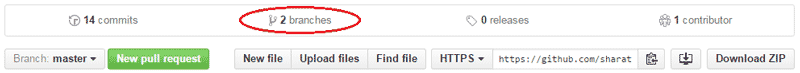
Hagura is a theme made for blogs with long text paragraphs. Made to be easy on eyes as well.
Suitable fonts are selected for better readability. Since the theme is created for smartphone reading, the theme is very light so that it loads instantly on a slow data connection.
The theme comes with pre-installed analytics, disqus and html compressor. But make sure you change key parameters in the _config.yml file.
The best part is the night-mode that comes with this theme. Once you click on night-mode, the website remebers it untill you close or toggle!
Fork the master branch and delete gh-pages branch in it. This is important because gh-pages branch is used here only to host the blog. You should be using the master branch as the source and create a fresh gh-pages branch.
Watch my video on instlallation
After forking the repository, click on branches.
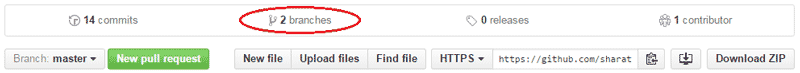
Delete gh-pages branch.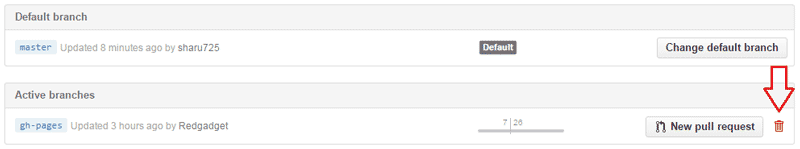
You have to create a new gh-pages branch using the master branch. Go back to the forked repository and create gh-pages branch.
Now, go to settings and check the Github Pages section. You should see a URL where the blog is hosted.
This process will host the theme as a Project Page. You can also download the files for local development.
The default theme will look like this
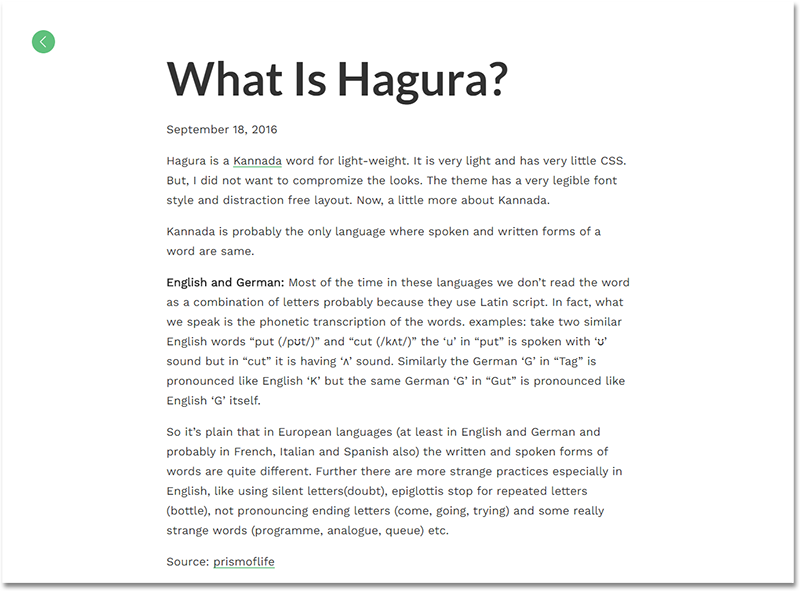
This theme is responsive as well.
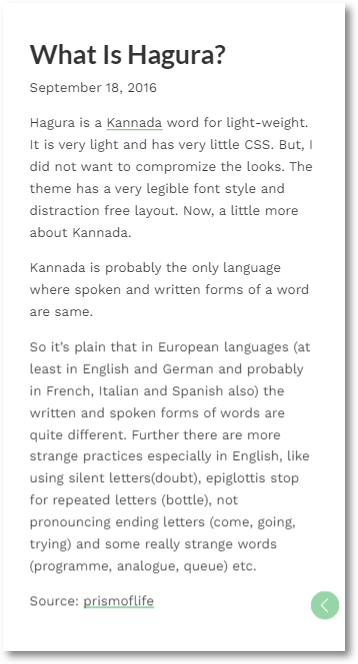
Make changes to the master branch and create a pull request. Do not use gh-pages branch as it is used to host the theme.
MIT License